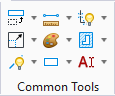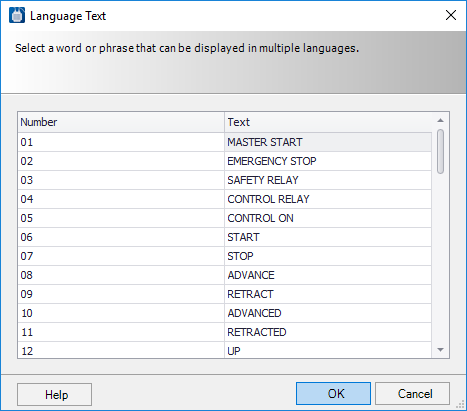Multi-Line Text
 This function enables you to place
a block of text which can have more than one line (treated as a single object).
This function enables you to place
a block of text which can have more than one line (treated as a single object).
Accessed from:
Specify a starting point in the drawing, then click on the first corner and opposite corner to define a text box on the drawing.
| Setting | Description |
|---|---|
| Text | Enter the desired text in the Text area of the dialog. Press <Enter> to start a new line. |
| Underline | Enables you to underline all or none of the text. |
| Search Language Phrases | If you wish to use foreign language text phrases,
select the
Search Language Phrases button. The
following dialog will appear.
Select the desired language text followed by the OK button. |
| Settings | Specify the text Height, Angle, Slant, Font, Ratio, Label Origin, Color, and Attribute Number in the respective fields. |